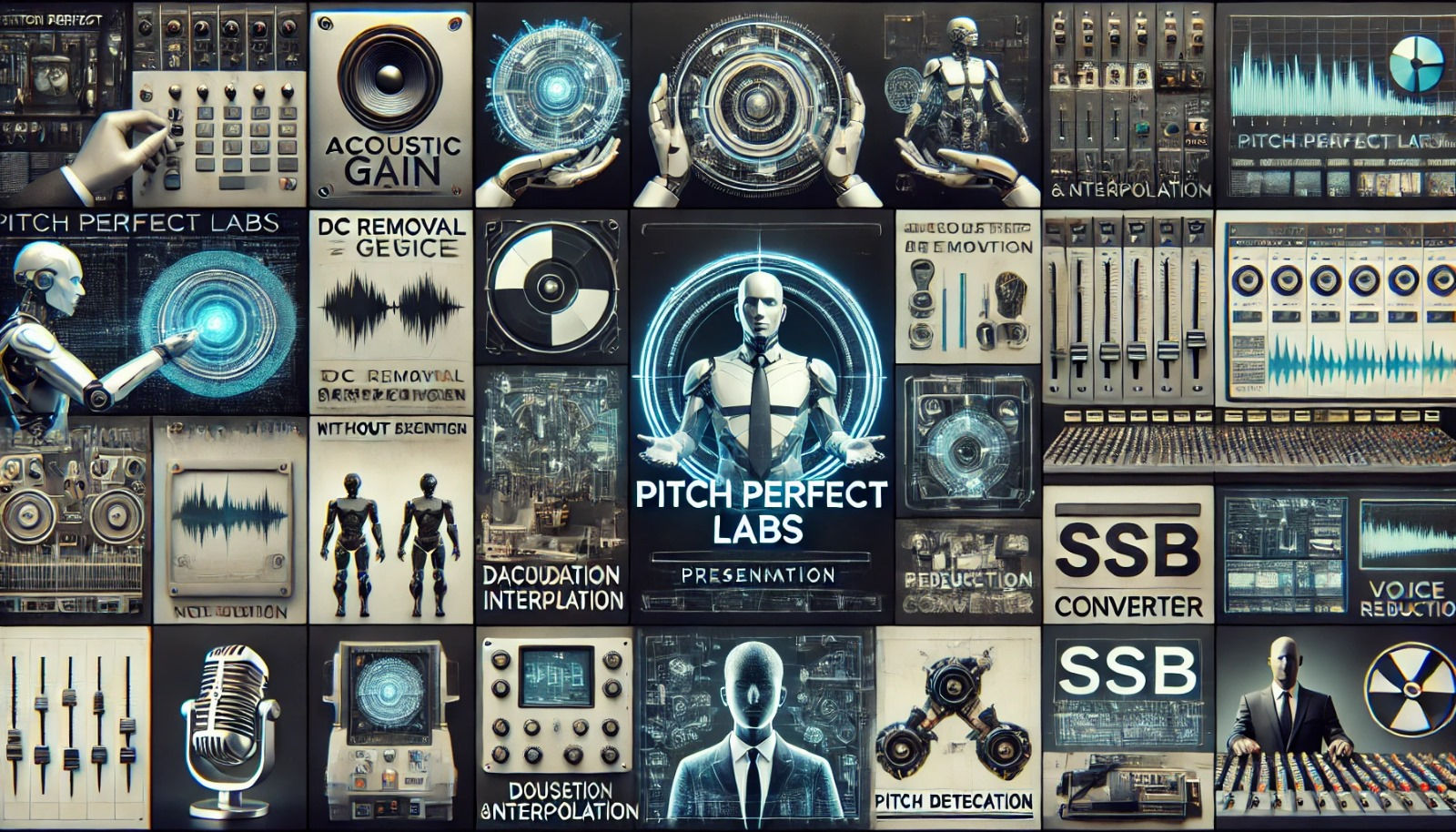### LectureMaster Toolkit: Ultimate Audio Enhancement Suite
The LectureMaster Toolkit is your all-encompassing solution designed to transform the way you interact with lecture recordings. This ultimate suite incorporates every cutting-edge audio processing algorithm we've discussed, delivering an unparalleled experience in academic audio enhancement.
**Key Features:**
- **Comprehensive Audio Tools:** This toolkit integrates our full range of audio processing capabilities, including noise reduction, pitch estimation, speed adjustment, spectral analysis, and more, all under one roof.
- **User-Configurable Options:** Equipped with a versatile config file, the LectureMaster Toolkit allows users to input their specific audio requirements, tailoring the tools to suit individual academic needs.
- **Seamless Integration:** With a master integration file, all algorithms are efficiently coordinated, ensuring smooth operation and user-friendly interaction.
- **Real-Time Processing:** Designed to handle real-time audio modifications, the toolkit supports dynamic adjustments during playback, making it ideal for live lecture scenarios and recorded audio alike.
- **Educational Empowerment:** By enhancing audio clarity and flexibility, the toolkit aids in better comprehension, retention, and engagement with educational content.
**Benefits for Students:**
- **Enhanced Clarity:** Improve the quality of lecture recordings, ensuring that every word and sound is crystal clear.
- **Customized Learning Experience:** Adjust the audio playback to match your study pace and style, whether you need slower explanations or quicker reviews.
- **Advanced Audio Analysis:** Leverage sophisticated tools like STFT and SSB to delve deeper into the technical aspects of sound, enhancing both theoretical and practical understanding.
The LectureMaster Toolkit is more than just an audio processing application; it's a robust educational tool designed to elevate the academic experience. Harness the power of advanced audio technology to make your study sessions more effective and enjoyable.
LectureMaster Toolkit (Integration product)
### How to Use the LectureMaster Toolkit in MATLAB
The LectureMaster Toolkit is tailored for MATLAB users to leverage sophisticated audio processing capabilities easily. This guide will help you set up, configure, and run the toolkit effectively within the MATLAB environment.
**Step 1: Initial Setup**
1. **Download and Extract:** Download the LectureMaster Toolkit from the provided link. Extract the contents to a convenient location on your computer.
2. **MATLAB Setup:** Ensure you have MATLAB installed. Open MATLAB and set your current folder to the directory where you extracted the toolkit.
**Step 2: Configure the Toolkit**
1. **Access the Config File:** In the toolkit’s directory, find the `config.m` file. This MATLAB script is where you will specify the parameters for the audio processing tasks.
2. **Edit Config Settings:** Open `config.m` using MATLAB’s editor. Modify the parameters such as input file paths, algorithms to use, and output settings according to your needs.
**Step 3: Running the Toolkit**
1. **Launch the Integration Script:** In MATLAB, type `run('integration.m')` in the Command Window and press Enter. This script integrates all the audio processing codes based on your configurations in `config.m`.
2. **Monitor Output:** MATLAB will execute the commands, processing the audio as per your settings, and output the results to the specified location. You can view the progress and outputs directly in MATLAB’s Command Window.
**Step 4: Reviewing Results**
1. **Check Output Files:** After processing completes, look in the output directory specified in your config file for the processed audio files.
2. **Evaluate the Audio:** Listen to the enhanced audio to assess the effectiveness of the applied algorithms.
Following this guide will enable you to harness the full potential of the LectureMaster Toolkit in MATLAB, enhancing your ability to study and analyze lecture recordings with advanced audio processing techniques.